Adding high-quality content to your website is an essential part of its growth and success. To do so, you need to follow guidelines when entering the website content in the content management system (CMS), for example WordPress.
Why it Matters How Content is Added to Websites
Adding content to your website in the right way can have a big impact on the following:
- Website Performance – If content is added to a CMS in a way that is inefficient or unoptimized, it can lead to slower website loading times and performance issues.
- Search Engine optimization (SEO) – If content is not added to a CMS in a way that is SEO-friendly, it can make it more difficult for search engines to crawl and index your website, which can lead to lower search engine rankings.
- User Experience (UX) – If content is not added to a CMS in a way that is easy to read and understand, it can lead to a poor user experience, making visitors less likely to stay on your website.
Now that we understand the impact of content entry on your website, let’s discuss how to add content effectively.
5 Effective Ways to Add Copy and Images to a Website
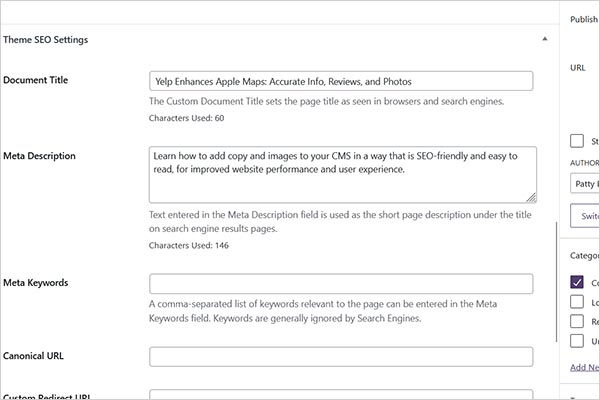
- Use descriptive page titles and meta descriptions to help visitors find your website when they search for relevant keywords and for search engines to understand what your pages are about.
- Use headings and bullet/number lists to break up your content. This will make your content easier to read and scan for specific information.
- Use images and videos to make your content more engaging. Optimize your images and videos for faster website load time and improve your search engine ranking by including descriptive file names and alt text.
- Create an internal linking strategy when linking pages on your website from within your content. It is an important part of search engine optimization (SEO), as it helps search engines rank your pages more accurately and help people find your website when they search for relevant information.
- Proofread your content carefully before publishing it. This will help to ensure that your content is error-free and easy to understand.
By following the guidelines above, you will start publishing SEO-friendly content.
When Choosing a CMS for a New or Revamped Website, Consider These 5 Factors:
- Use a Content Management System (CMS) that is designed for SEO. This will make it easier for you to add SEO-friendly elements to your content, such as page titles, meta descriptions, and headings.
- Use a CMS that allows you to create and manage custom templates. This will give you more control over the look and feel of your website and make it easier to add new content quickly and easily.
- Use a CMS that has built-in image and video optimization features. This will help ensure that your images and videos are SE0-friendly and load quickly for your visitors.
- Use a CMS that makes it easy to create and manage internal links. This will help improve your website’s navigation and user experience.
- Use a CMS that has built-in proofreading tools. This will help you to catch and correct errors in your content before you publish it.
Crafted website content is crucial for success. Contact Patty today to discover strategic content entry methods and elevate your marketing outcomes.